
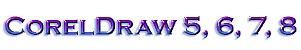

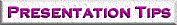


![]() What we need from you:
What we need from you:
(including
bullet and symbol fonts)
![]() Page Setup:
Page Setup:
Set
Size to Slide.
Set Size to Letter.
Set Size to Slide.
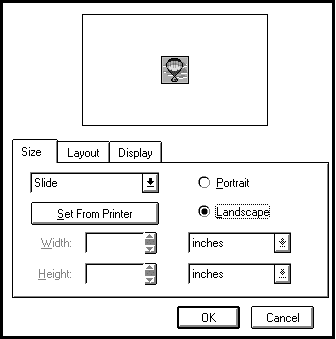
![]() Notes:
Notes:
Do not use the Paper Color setting to put a background color on your slides. To add a background, push the Add Page Frame button in the Page Setup/Display dialog box and select a color.To create portrait slides use a custom paper size of 7.33 x 11.00.
Avoid using fountain fills in small objects.
When importing CorelCHART files into CorelDRAW! be sure you have the same printer driver selected for both applications. Be sure that you also have the same magnification selected for the display. Try to avoid changing the size of the chart after importing it into CorelDRAW!
For black and white prints you must provide files recolored for black and white.